Tech Spotlight: Meet the Resident Tech Committee
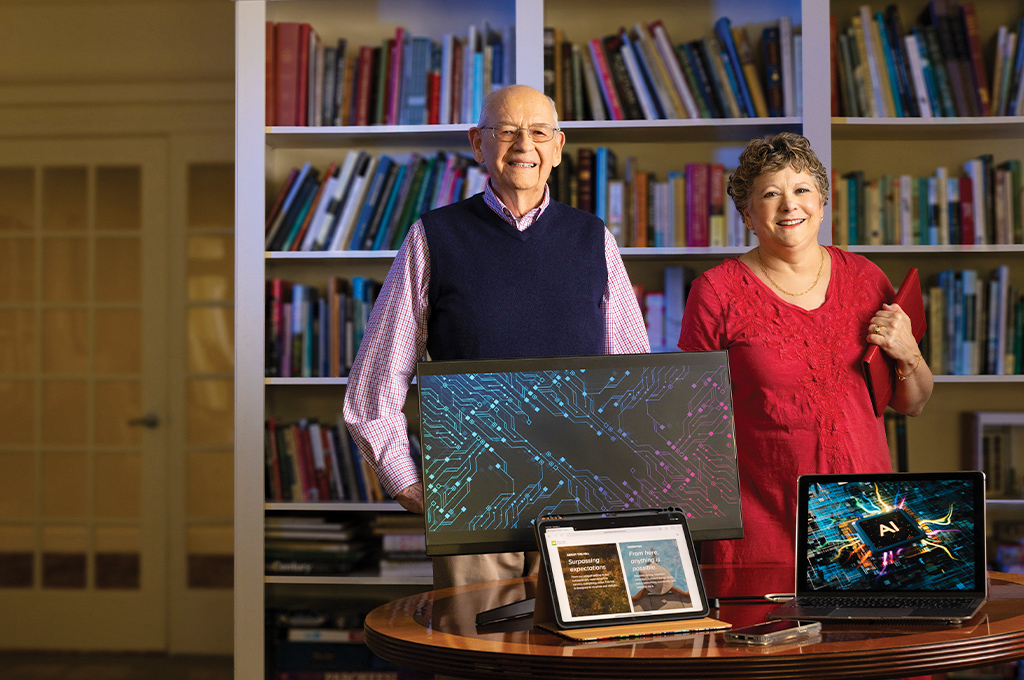
Jorge Petit and Beth Thorp, residents of The Hill at Whitemarsh and volunteers of the Resident Technology Committee
Beth Thorp built a successful career in operations, primarily as a project manager and facilitator. As a result, when she moved to The Hill at Whitemarsh in 2017, she brought with her a unique skill set that caught the eye of the Resident Technology Committee (RTC).
Shortly after her arrival at The Hill, Beth joined the committee, and in 2022, she took over as the chairperson. Her mandate was twofold: build out standard operating procedures for the committee to follow and get more residents to actively participate in the process.
“I am really good at absorbing, sorting, and presenting data, so it came naturally to me to try to create more structure to how the committee was operating,” said Beth. “I set up new procedures and put specific communications in place to make sure everything ran smoothly for the resident community.”
Beth dove right into the new assignment, holding an initial planning meeting to ensure that all of the resident volunteers understood the objectives of the RTC and building a chart of volunteer knowledge for various types of technology.

“The Resident Technology Committee was established as a means to help residents access free and near-immediate help for troubleshooting certain types of tech issues, like issues with mobile phones, computers, and printers,” Beth said. “I needed to figure out what kind of tech our volunteers actually knew how to handle. Some were strictly PC users, and others were proficient with Apple products.”
Jorge Petit is one of those tech-smart residents who volunteers with the RTC. An electrical engineer by trade, Jorge has the foundational knowledge to help his neighbors with a variety of their tech dilemmas.
“When Beth gets a request, she’ll email the group of volunteers to see who could be available to help,” said Jorge. “There are about six of us who are active, and we don’t receive any payment. We volunteer our time and really just want to help the community.”
From Wi-Fi connectivity issues to cell phone problems and from printer catastrophes to computer chaos, the RTC coordinates peer-to-peer solutions to make life a little easier for residents at The Hill.
“Technology is such a big part of our daily life,” said Jorge. “There’s a real need for people to have access to their devices in a timely manner, so when something isn’t working, it can create a bit of a panic.”
The committee, which strengthened under Beth’s vision, also holds bimonthly “tech tips” meetings with Resident Services. These sessions are open to the whole community to answer specific questions, teach the use of The Hill’s Community App, and give helpful advice.
“People bring their burning questions and their devices with them,” said Beth. “It’s truly a great collaboration between the Resident Services team and the committee, and everyone is always so grateful to receive help.”
For Jorge, being part of the committee is like doing a jigsaw puzzle: it’s a great way to find new solutions to challenges that arise.

“I’m a fix-it guy–from my car and motorcycle to shower faucets–I love getting things to work, and it’s an added bonus to see how thankful people are when you fix something for them,” said Jorge. “Plus, sometimes I learn how to solve new problems and new things. I replaced a computer battery for someone recently, and I had to figure out how to open the computer without damaging it. It was a lot of fun!”
“It’s certainly very rewarding working with all the residents,” added Beth. “Most of the solutions are such an easy fix for those of us who are well versed in tech, and just giving a neighbor a little bit of your time can alleviate their stress so easily.”
Additional Tech Support When You Need It
If you’re looking to improve your own tech acumen, there are plenty of ways to learn in the comfort of your own home. Here are a few resources to consider:
- Generations on Line – https://generationsonline.org
Generations on Line provides step-by-step instructions about how to use a tablet or smartphone as well as special training for email, internet, and Zoom. - Cyber-Seniors – https://cyberseniors.org
This organization connects older adults with youth volunteers who provide digital mentorship and free tech support. - Senior Planet (AARP)– https://seniorplanet.org
Always a great resource, AARP offers free online classes and tech Lunch & Learns on messaging apps, electronic health record portals, and general internet connectivity issues.